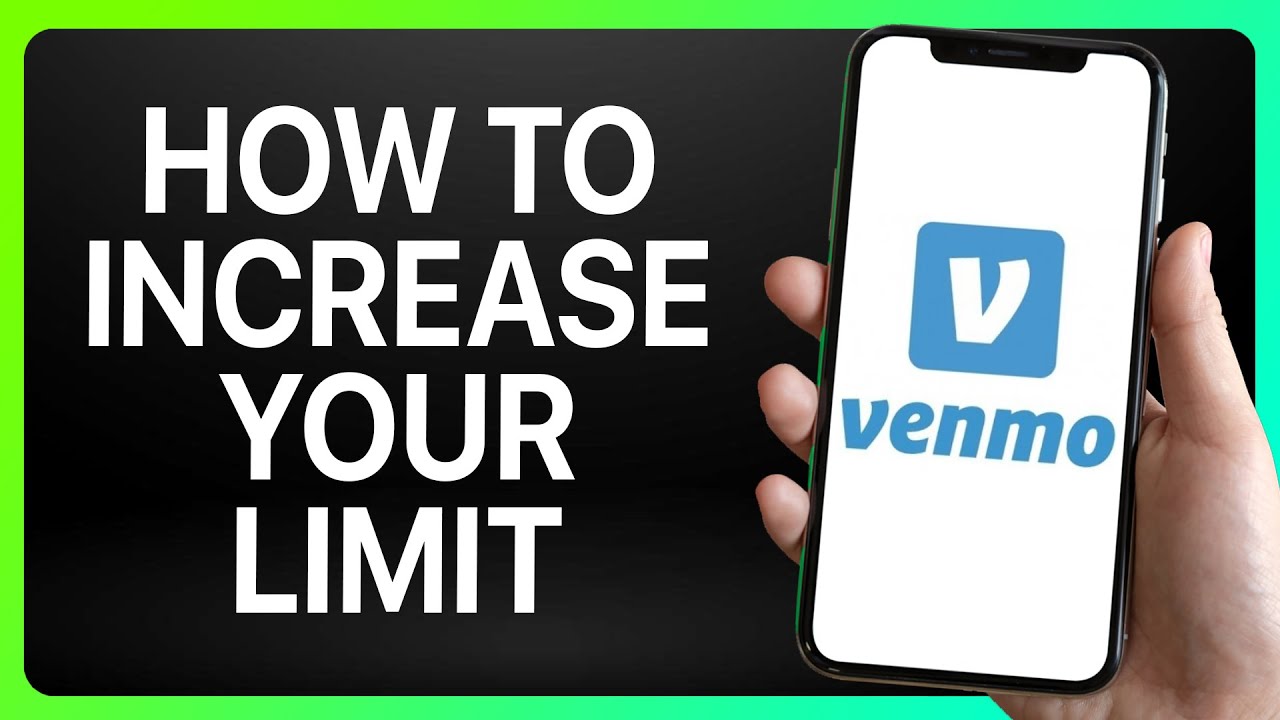Venmo transfer limit: What You Need to Know About Personal & Professional Profile Limits
Venmo is popular digital payment app used widely by millennials and generation Z. Venmo allows its users to transfer and receive money. Instead of being stored in a traditional bank account, funds are instead stored as an app balance. This balance can be used to pay or withdrawn as soon as it reaches a certain level. The FDIC does not insure these funds because they do not belong to a bank. Venmo transfer limit depend on your verified profile. Verified Venmo users will have significantly higher transaction and transfer limitations than unverified users. Venmo limits are also based on the type of account you have business or personal. So, let’s begin and learn about different types of the Venmo limits and how to increase these limits.
Overview of Venmo for personal use
Built for personal transactions, Venmo personal accounts help users purchase items, transfer money among friends and family, and engage socially with “likes” and comments on personal transactions. To get started with a Venmo personal account, either download the app (as long as you’re 18 or older) or register on the Venmo website with your bank account or debit or credit card information to begin receiving and transferring payments to your bank account.
Venmo Personal Profile Limits
If you sign up with Venmo without verifying your identity, your weekly threshold for sending money and purchases is $299.99, while your weekly bank transfers are capped at $999.99.
Once you complete the verification procedure using the app, your weekly thresholds will bump up to $60,000 for sending funds and $7,000 on combined purchases. The latter embraces all types of transactions tagged as “Purchases” you’ve made offline or online in eligible merchants. Bank transfers for verified users will increase up to $19,999.99 per week. Remember, though, that you won’t be able to withdraw to your account more than $5,000 per transaction.
If you use a Venmo debit card, it will be automatically linked to your Venmo account balance, and you should be aware of additional card limits. Thus, you can spend no more than $2,999.99 per purchase and no more than $3,000 on purchases for one day (with an overall weekly purchase threshold of $7,000). Venmo transfer limit per day for ATM cash withdrawals is $1,000.
Finally, deposits to your Venmo account are limited to $10,000 per week for bank transfers and $2,000 per week for debit card payments.
Overview of Venmo for Business Use
Venmo business accounts help small and medium-sized businesses (SMBs) with less capital and social reach to increase their visibility and generate referrals among current Venmo users.
For the most part, Venmo for business offers the same features as Venmo personal accounts — from accepting and managing payments to “liking” payment purchases and allowing social engagement. The main difference is that businesses can use these features to interact with customers — helping to improve customer relationships and loyalty through payment convenience and speed. You can even create a Venmo business profile for an association or club — such as a sports club or political organization — by selecting which type and category best fits your organization when you’re creating your business profile.
Business Profile Venmo Limits
For business profiles, Venmo has separate payment and transfer limits. Non-verified accounts are limited to $2,499.99 in purchases and sending money and to $999,99 in bank transfers per week. If the monthly limit is not exceeded, then you need to know how to add cash to Venmo if you still need to use the payment system in the current month.
Verified profiles will switch to a $25,000 weekly threshold for sending money from the Venmo account. Meanwhile, a weekly restriction for bank transfers will extend to $49,999.99. When making instant transfers, you should stick to a $10,000 per transaction limit for transfers to your debit card and a $50,000 threshold for transfers to your bank account.
Venmo Business Account limits and Bank Transfers: A Detailed Guide
To help separate your business and personal finances, business profiles have separate payment and bank transfer limits. This gives you greater flexibility with your money in Venmo, so you can spend the money your business receives or transfer that money to your bank without affecting the limits on your personal profile.
If you have not yet completed identity verification for your business profile, you will have a weekly payment limit of $2,499.99. You will also have a weekly bank transfer limit of $999.99
To verify your identity, select Identity Verification from the Settings menu of your business profile in the app. Learn more about verifying your identity.
If you have completed identity verification, it is possible to send up to $25,000 from your business profile per week on Venmo. However, your transactions may be declined for other reasons.
Completing the identity verification also makes your weekly bank transfer limit $49,999.99. There is a per-transaction limit of $10,000.00 for Instant Transfers to your debit card, and $50,000.00 for Instant Transfers to your bank account.
Adding Money to your Business Profile:
Some Venmo users have the option to add money to their Venmo business profile, specifically when refunding contactless payments accepted with Tap to Pay.
Note: Adding money is not required to make outbound payments from your business profile.
Eligible business profiles may be able to add up to $10,000 per week using a verified bank account. The limit for adding money using a connected debit card is up to $3,000 per week.
Are there any limits for using my Venmo Debit Card?
Venmo Mastercard Debit Card transactions are subject to additional limits:
$2,999.99 per purchase limit
$3000.00 daily purchase limit (resets at 12am CT)
$7000.00 weekly purchase limit
ATM withdrawals, over the counter withdrawals, and cash back daily limit: $1,000.00 (this limit resets daily at 12:00 AM CST)
Transaction Limit: 30 transaction per day (this limit resets daily at 12:00 AM CST)
FAQs
What is Venmo transaction limit?
Transfer Limit Venmo is depending on you are verified or not if you have not yet completed identity verification, you can send up to $999.99 to your bank per week (depending on security checks at Venmo) If you’ve confirmed your identity, you can transfer up to $19,999.99 to your bank per week. There’s a $5,000 per transfer limit.
What is Venmo daily limit?
Thus, you can spend no more than $2,999.99 per purchase and no more than $3,000 on purchases for one day (with an overall weekly purchase threshold of $7,000). Venmo transfer limit per day for ATM cash withdrawals is $1,000.
What is Venmo Max Transfer Per Day?
If you have verified your identity, your maximum transfer limit is $19,999.99 per rolling week. There is also a $5000 limit on individual transfers, meaning that users who need to transfer more than that amount must do so in increments of $5000 or less.
What is Venmo Deposit Limit?
Finally, deposits to your Venmo account are limited to $10,000 per week for bank transfers and $2,000 per week for debit card payments.
What is Venmo Daily Withdrawal Limit?
ATM withdrawals, over the counter withdrawals, and cash back daily limit: $1,000.00 (this limit resets daily at 12:00 AM CST) Transaction Limit: 30 transaction per day (this limit resets daily at 12:00 AM CST)
What is Venmo Daily Limit Transfer?
The Venmo daily limit for sending or receiving funds on Venmo varies based on a number of factors, including your account history, identity verification status, and other security measures. The default daily limit is $3,000 per user but this can be increased by going through an identity verification process.
What is Venmo Bank Transfer Limit?
There are a few limits for moving money from Venmo to your bank account: If you have not yet completed identity verification, you can send up to $999.99 to your bank per week (depending on security checks at Venmo) If you’ve confirmed your identity, you can transfer up to $19,999.99 to your bank per week.
How do I increase my Venmo transfer limit?
To increase your Venmo limit, you need to verify your identity by providing some personal information. Once you have completed this step, you can enjoy higher transfer limits and add more money to your account balance.
What is Venmo ATM Withdrawal Limit?
Venmo transfer limit per day for ATM cash withdrawals is $1,000. Finally, deposits to your Venmo account are limited to $10,000 per week for bank transfers and $2,000 per week for debit card payments.
What is Venmo ATM Limit?
Thus, you can spend no more than $2,999.99 per purchase and no more than $3,000 on purchases for one day (with an overall weekly purchase threshold of $7,000). Venmo transfer limit per day for ATM cash withdrawals is $1,000.
What is Venmo Account Limit?
If you have not yet completed identity verification, you can send up to $999.99 to your bank per week (depending on security checks at Venmo) if you’ve confirmed your identity, you can transfer up to $19,999.99 to your bank per week. There’s a $5,000 per transfer limit.
How much does Venmo charge for instant transfers?
The app charges 1.75% of the total amount for instant transaction services. But, standard electronic transfers of funds to your account are processed without fees.
What is Daily Limit Venmo?
$3000.00 daily purchase limit (resets at 12am CT) $7000.00 weekly purchase limit. ATM withdrawals, over the counter withdrawals, and cash back daily limit: $1,000.00 (this limit resets daily at 12:00 AM CST) Transaction Limit: 30 transaction per day (this limit resets daily at 12:00 AM CST)
What is the Venmo Debit Card?
The Venmo Mastercard Debit Card is a debit card that operates on the Mastercard network. It is linked to your Venmo account and allows you to spend your Venmo balance funds everywhere Mastercard is accepted in the U.S. and in U.S. territories.
How can I get the Venmo Debit Card?
Open the Venmo app, go to the Cards tab, and look under Venmo Debit Card to get started.
Once you’re able to apply for a Venmo Debit Card, we’ll need to confirm some of your personal information.
Does it cost money to apply for the Venmo Debit Card?
No! There is no fee to apply for a Venmo Debit Card. However, other fees may apply for the use of the card.
How long will it take to get my Venmo Debit Card?
Once approved, your Venmo Debit Card should arrive within 10 business days. The card can only be sent to a home address at this time. If more than 10 business days have passed and you have still not received your card, please contact Venmo Support
Where can I use my Venmo Debit Card?
Everywhere Mastercard is accepted in the U.S. and in U.S. territories.
What is Venmo Mobile Check Deposit Limit?
The amount of the check is less than $5 or more than $5,000, which is the check cashing limits set by Ingo Money.
The amount of the check will cause you to exceed the Cash a Check limits. You may use this service to cash checks ranging in value from a minimum of $5 to a maximum of $5,000. You can load multiple checks totaling up to $5,000 in value per day and up to $15,000 in value per month.
What is Venmo Card Withdrawal Limit?
Up to $400 USD daily withdrawal limits apply. Transactions at non-MoneyPass ATMs have a $2.50 ATM Domestic Withdrawal fee. No fee for MoneyPass ATM Withdrawals in the U.S. ATM operator fees may also apply. See Cardholder Agreement for details.
What is Venmo Debit Card Limit?
Venmo Mastercard Debit Card transactions are subject to additional limits: $2,999.99 per purchase limit. $3000.00 daily purchase limit (resets at 12am CT) $7000.00 weekly purchase limit.
What is Venmo Max Send Limit per Day?
There is no Venmo limit per day. But there are weekly limits to the amount of money you can transfer and withdraw from your account. By default, the Venmo transfer limit for person-to-person transfers is $299.99 per week.
Venmo Daily Transfer Limit
If you have verified your identity, your maximum transfer limit is $19,999.99 per rolling week. There is also a $5000 limit on individual transfers, meaning that users who need to transfer more than that amount must do so in increments of $5000 or less.
What is Venmo person to person limit?
If you have verified your identity, your maximum transfer limit is $19,999.99 per rolling week. There is also a $5000 limit on individual transfers, meaning that users who need to transfer more than that amount must do so in increments of $5000 or less.
Venmo person to person transfer limit is $5,000. You’ll need to initiate multiple transfers if you want to transfer more than $5,000. If you are using instant transfer, you’ll need to transfer at least $0.26 – you can’t transfer less than $0.25 using instant transfer.
Tips for Managing Venmo Limits:-
Verify Your Account: The most effective way to increase your Venmo limits is by verifying your account. Verified accounts enjoy significantly higher transaction and withdrawal caps compared to unverified ones.
Track Your Transaction History: Keeping an eye on your Venmo activity can prevent you from unknowingly exceeding limits. Regular monitoring allows you to plan your transactions and withdrawals strategically.
Plan Transactions Wisely: If you’re close to reaching your weekly limit, consider spacing out transactions to avoid disruptions. Venmo’s rolling limit system means that limits reset exactly seven days after a transaction is made.
Use Alternative Payment Methods: When your Venmo limits are maxed out, consider switching to alternative payment methods for high-value transactions. This ensures you can meet financial obligations without delays.
Optimize Bank Transfers: If you frequently transfer funds from Venmo to your bank account, manage the timing and amount carefully to stay within limits.
Utilize the Venmo Debit Card: The Venmo Mastercard Debit Card offers added flexibility for spending and withdrawals. Understanding its limits can help you make the most of this feature.
Schedule Recurring Payments: For regular payments like rent or subscription services, use Venmo’s scheduling features to automate transactions. This prevents last-minute adjustments that could push you over your limits.
Stay Updated on Venmo Policies: Venmo occasionally updates its terms, conditions, and limits. Staying informed ensures you’re not caught off guard by changes.
Split Large Payments Over Time: For expenses exceeding your sending or withdrawal limits, divide them into smaller payments. This is especially useful for unverified users with lower caps.
Contact Venmo Support for Assistance: If you frequently encounter issues with your limits, Venmo’s customer support team can provide solutions or guidance. While they cannot override limits, they can help troubleshoot specific account problems.